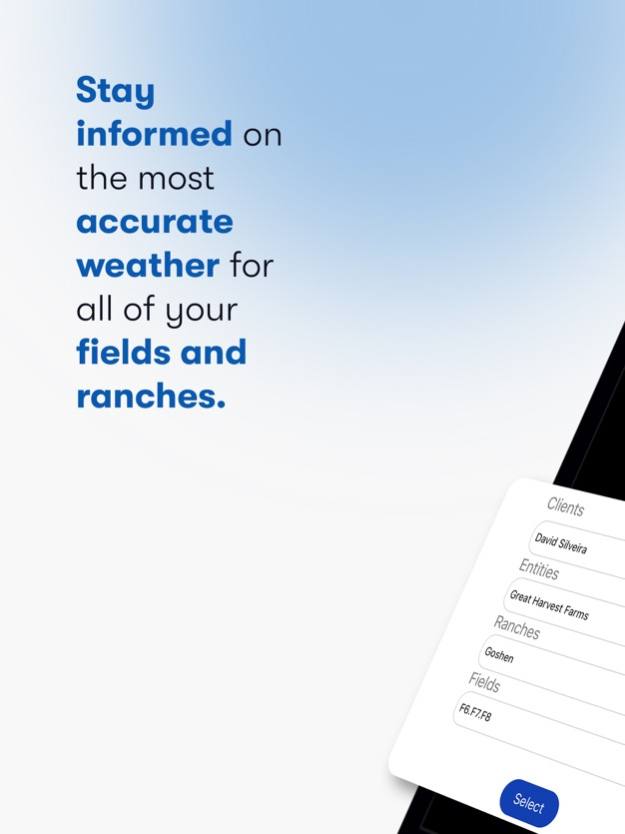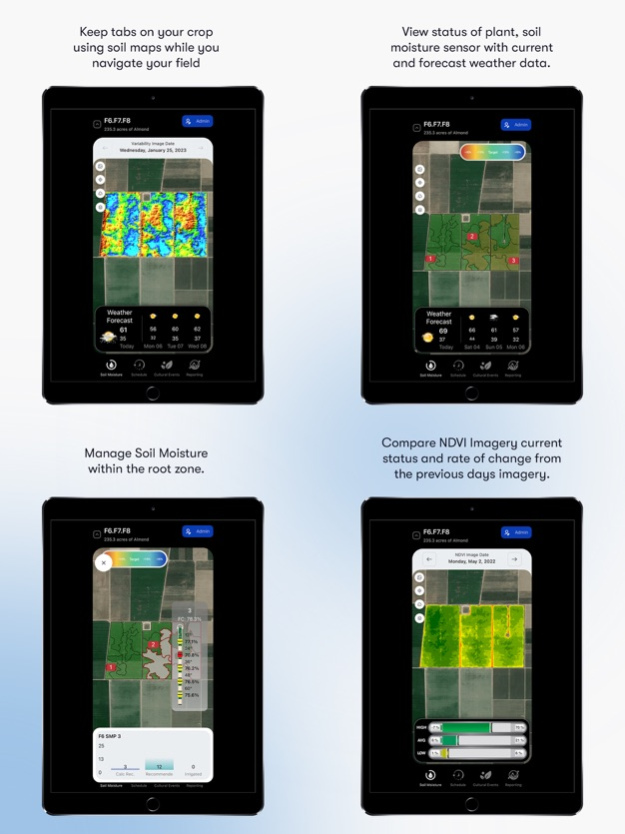IM Scheduler 1.9
Continue to app
Free Version
Publisher Description
Client Screen - Stay informed about the most accurate weather information for all of your fields and ranches. Easily view maps, schedules, events, and reports by selecting your clients, ranches, and fields.
Soil Management Screen - Keep tabs on your soil maps, plant and soil moisture sensor data, weather forecast, and daily NDVI imagery current status and rate of change from the previous days imagery. Utilize location services to navigate fields, take geolocated images, and make agronomic notes. Monitor irrigation sets, irrigation requirements for the week, and water usage in fields and ranches all on one screen.
Scheduling Screen - Monitor weekly irrigation schedules in terms of hours and inches applied, and daily schedules in terms of times on and off for irrigation. Edit irrigation schedules and send updates to existing automated pumps and valves in your ranches or fields.
Cultural Event Tracking - Add and track cultural field events, and IM Scheduler will adjust irrigation schedules to accommodate the field work. Review historical field cultural events.
Reporting - Access historical sensor, weather, and equipment data such as pumping efficiency, pumping levels, flow meter data, etc. from all your technology and compare your irrigation system's performance against your target.
Jun 10, 2023
Version 1.9
Added Well/Reservoir current status and bug fixes
About IM Scheduler
IM Scheduler is a free app for iOS published in the Office Suites & Tools list of apps, part of Business.
The company that develops IM Scheduler is FarmitRx. The latest version released by its developer is 1.9.
To install IM Scheduler on your iOS device, just click the green Continue To App button above to start the installation process. The app is listed on our website since 2023-06-10 and was downloaded 0 times. We have already checked if the download link is safe, however for your own protection we recommend that you scan the downloaded app with your antivirus. Your antivirus may detect the IM Scheduler as malware if the download link is broken.
How to install IM Scheduler on your iOS device:
- Click on the Continue To App button on our website. This will redirect you to the App Store.
- Once the IM Scheduler is shown in the iTunes listing of your iOS device, you can start its download and installation. Tap on the GET button to the right of the app to start downloading it.
- If you are not logged-in the iOS appstore app, you'll be prompted for your your Apple ID and/or password.
- After IM Scheduler is downloaded, you'll see an INSTALL button to the right. Tap on it to start the actual installation of the iOS app.
- Once installation is finished you can tap on the OPEN button to start it. Its icon will also be added to your device home screen.